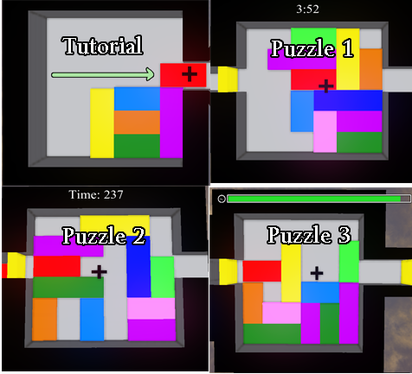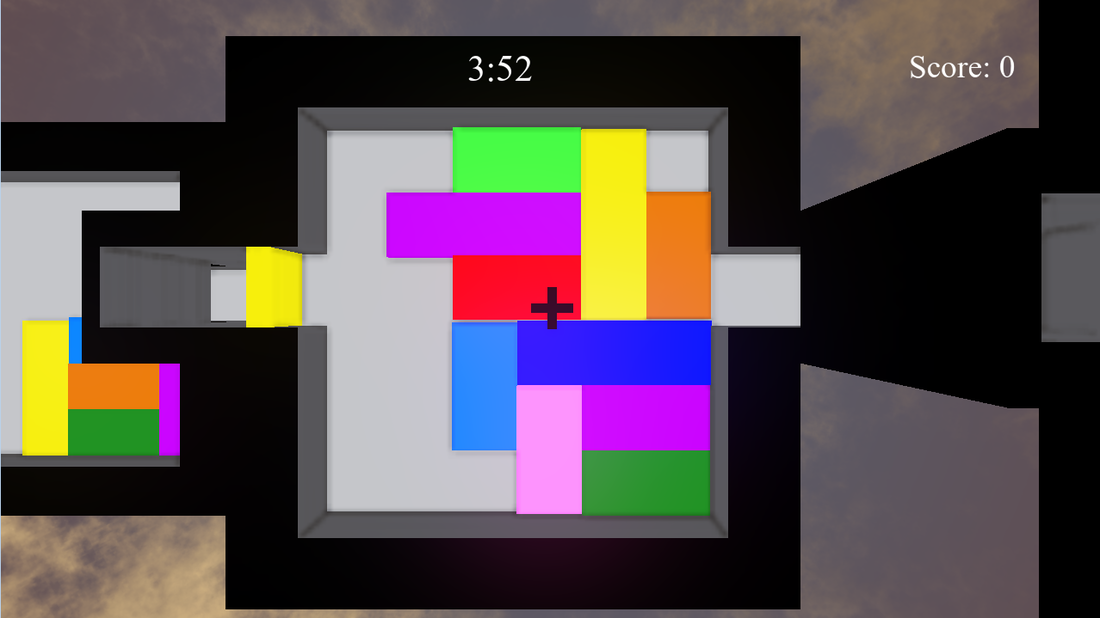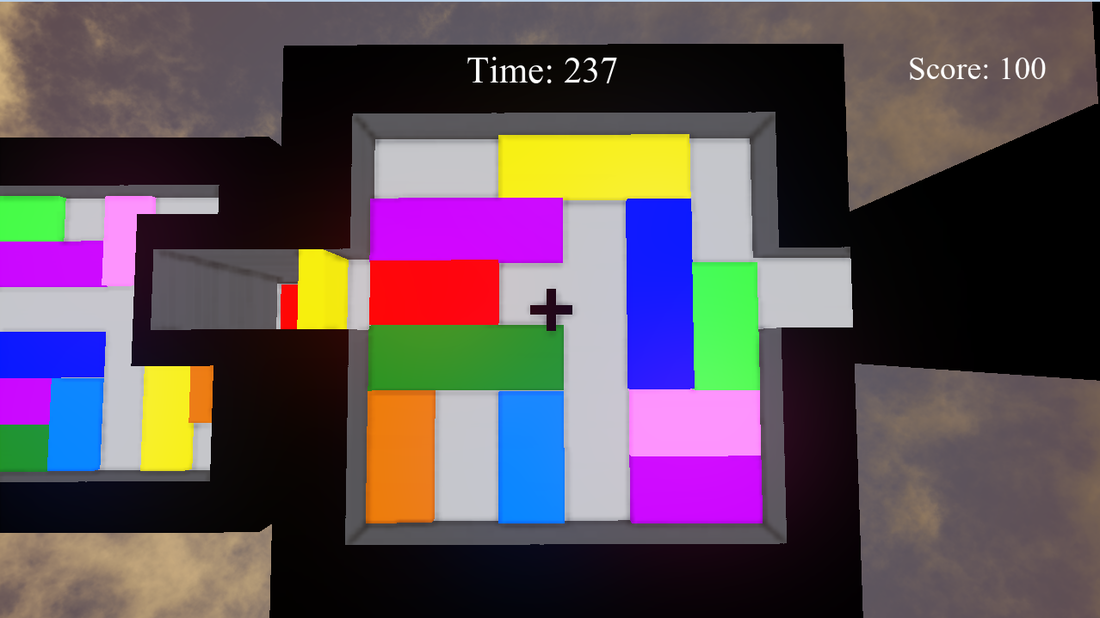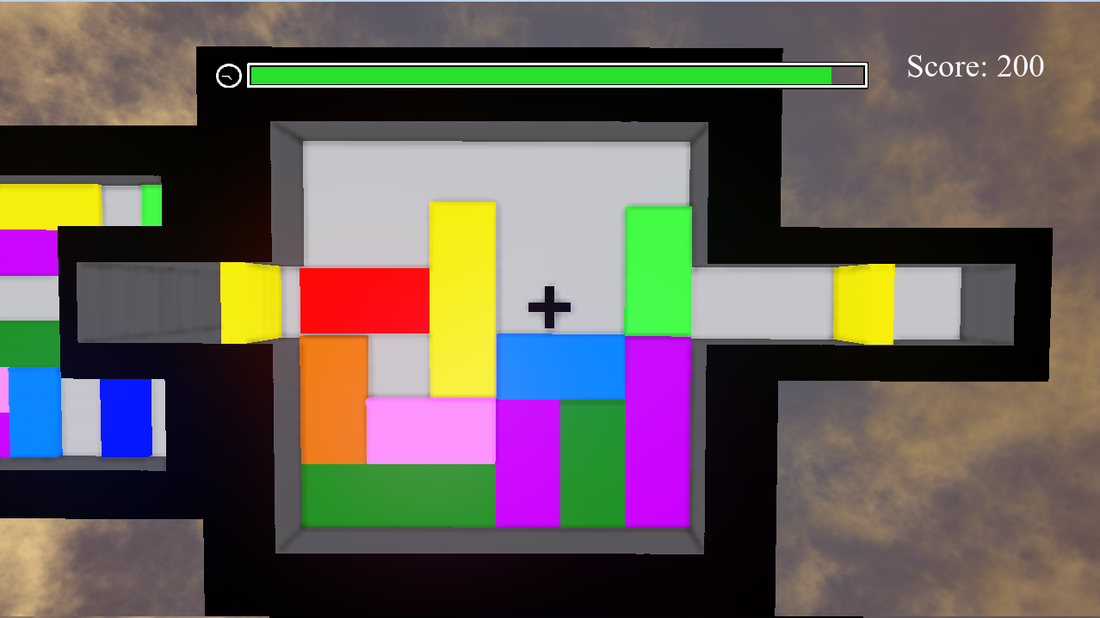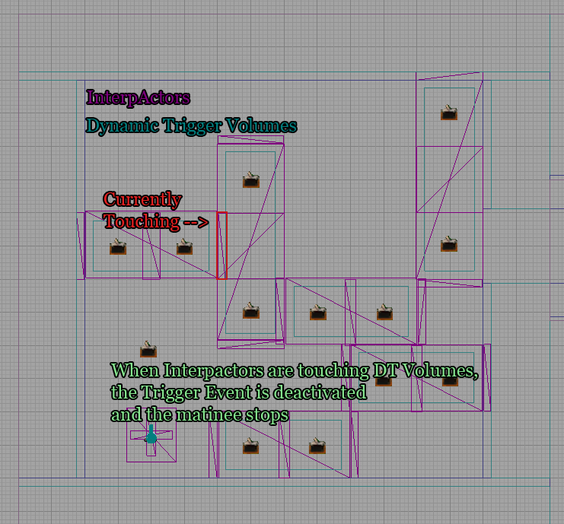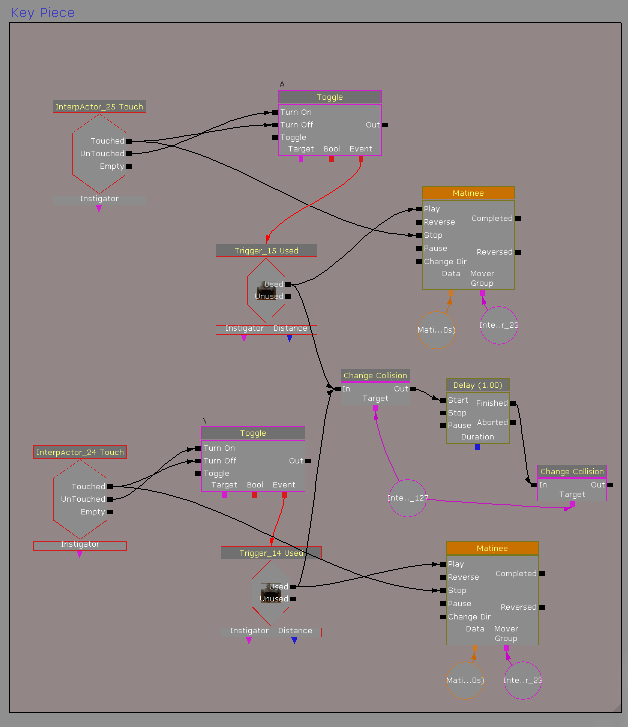Thesis - A Study of Time Perception in Video Games
through the Use of Timed Puzzles
Thesis Movie from Morgan Davis on Vimeo.
| Thesis (PDF) |
My thesis looked at how timers affected a player's perception of time while playing a game, and whether the timers added or detracted from the fun and/or difficulty.
I chose to do this topic because I wanted to expand the design of timers. Designers often use timers in puzzles or levels, but they do not always understand the implications of specific timers, and potentially fail in effectively communicating to the player.
The project took me 6 weeks to make the level, and 6 more weeks to gather testers and compile the results.
The thesis helped me become a better technical writer, and it gave me a clear indication that timers need extra work in video games.
For an in-depth look at the results and details of the study, download the PDF file above.
I chose to do this topic because I wanted to expand the design of timers. Designers often use timers in puzzles or levels, but they do not always understand the implications of specific timers, and potentially fail in effectively communicating to the player.
The project took me 6 weeks to make the level, and 6 more weeks to gather testers and compile the results.
The thesis helped me become a better technical writer, and it gave me a clear indication that timers need extra work in video games.
For an in-depth look at the results and details of the study, download the PDF file above.
How I Tested Time Perception:
In order to simplify this, I used the board game Rush Hour, remade with UDK.
As you can see below, I have a Tutorial section, then 3 puzzles.
As you can see below, I have a Tutorial section, then 3 puzzles.
- Each puzzle has a timer associated with it (Regular Clock, Seconds Only, and a Draining Bar)
- All puzzles are the same difficulty level in Rush Hour terms (the easiest level)
- Each Puzzle gives the player 4 minutes
I then split the test into 4 distinct tests:
1. Test A:
Puzzle 1 - Regular Clock
Puzzle 2 - Seconds Only Clock
Puzzle 3 - Draining Bar
2. Test B:
Puzzle 1 - Draining Bar
Puzzle 2 - Regular Clock
Puzzle 3 - Seconds Only Clock
3. Test C:
Puzzle 1 - Seconds Only Clock
Puzzle 2 - Draining Bar
Puzzle 3 - Regular Clock
4. Control group (no timers)
Below are the examples of each Timer type (Test A)
1. Test A:
Puzzle 1 - Regular Clock
Puzzle 2 - Seconds Only Clock
Puzzle 3 - Draining Bar
2. Test B:
Puzzle 1 - Draining Bar
Puzzle 2 - Regular Clock
Puzzle 3 - Seconds Only Clock
3. Test C:
Puzzle 1 - Seconds Only Clock
Puzzle 2 - Draining Bar
Puzzle 3 - Regular Clock
4. Control group (no timers)
Below are the examples of each Timer type (Test A)
Scripting (Pure Kismet)
In order to get the Rush Hour functionality I wanted, I used a simple touch/trigger to a non-static matinee. In short, the rectangular blocks have hidden "sensor" interpactors that interact with TriggerVolumes. When a matinee is triggered by the player, these sensors know to halt the matinee if they hit a TriggerVolume. Those volumes exist on top of blocks (cyan color) and in the walls.
I specifically made all of these shapes fit within the grid, so that the matinees always move the correct amount, and that the volumes and sensors line up correctly.
I specifically made all of these shapes fit within the grid, so that the matinees always move the correct amount, and that the volumes and sensors line up correctly.
The Kismet below shows the logic behind the triggering.
InterpActors 25 and 24 are sensors. They toggle on the "E" triggers in case the block is up against a wall. If that's the case, it should know to disable to matinee so the block doesn't go through the wall.
InterpActors 25 and 24 are sensors. They toggle on the "E" triggers in case the block is up against a wall. If that's the case, it should know to disable to matinee so the block doesn't go through the wall.